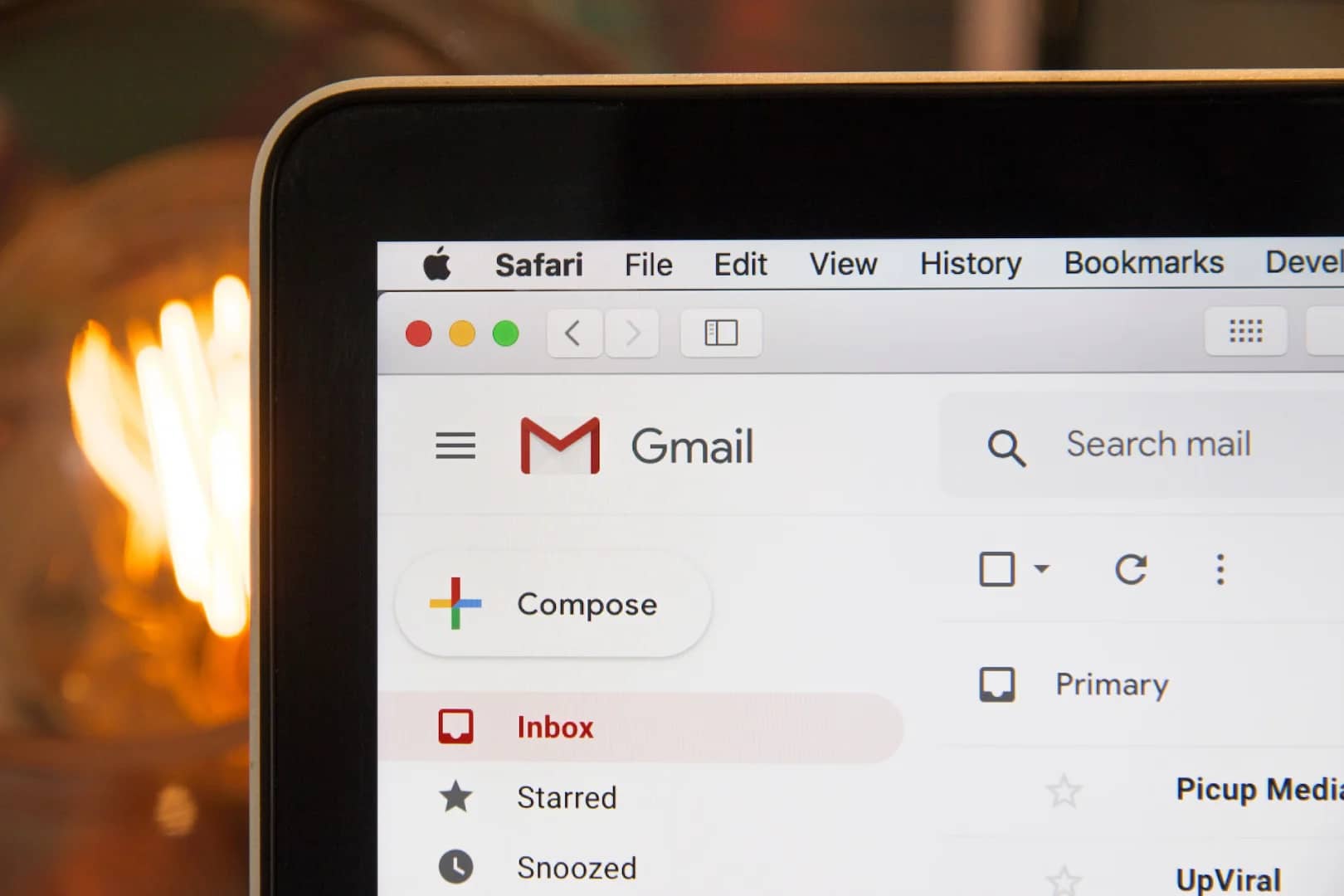AnyUnlock is a powerful tool that can help you remove remote management from your iPhone. This can be useful if you have bought a used iPhone that is still under management by its previous owner, or if you have forgotten your device’s passcode.
iMobie AnyUnlock review: Bypass MDM with ease
AnyUnlock is a product of iMobie, a company that specializes in developing software for iOS devices. AnyUnlock is a powerful and easy-to-use tool that can help you bypass MDM on your iPhone.
Why do we need MDM removal software?
MDM, or Mobile Device Management, is software that allows businesses to manage their employees’ iOS devices. This includes things like setting up security policies, deploying apps, and tracking device usage.
If you have bought a used iPhone that is still under MDM, you will not be able to use it without first removing the MDM. This is because the MDM will prevent you from making any changes to the device, such as installing apps or changing the settings.
Why should you pick iMobie AnyUnlock over others?
There are a number of MDM removal tools available, but AnyUnlock is one of the best. It is easy to use, and it is compatible with all iOS devices.
Here are some of the features of AnyUnlock that make it a great choice for MDM removal:
- Easy to use: AnyUnlock is very easy to use. Even if you are not tech-savvy, you will be able to use it to remove MDM from your iPhone.
- Compatible with all iOS devices: AnyUnlock is compatible with all iOS devices, including the latest iPhone 13 and iPad Pro.
- Fast and efficient: AnyUnlock is very fast and efficient. It can remove MDM from your iPhone in just a few minutes.
How to remove the management lock on iPhone
To remove the management lock on your iPhone, you can follow these steps:
- Download and install AnyUnlock on your computer.
- Connect your iPhone to your computer using a USB cable.
- Launch AnyUnlock and click on the “Remove MDM” button.
- Click on the “Start” button to begin the process of removing MDM.
- Follow the on-screen instructions to complete the process.
Is iMobie AnyUnlock the right key?
Yes, AnyUnlock is the right key for removing MDM from your iPhone. It is easy to use, it is compatible with all iOS devices, and it is very fast and efficient.
Pricing
AnyUnlock is available in three pricing plans:
- Monthly plan: $19.99/month
- Annual plan: $49.99/year
- Lifetime plan: $99.99
Pros and cons
Pros:
- Easy to use
- Compatible with all iOS devices
- Fast and efficient
- Affordable
Cons:
- No free trial
Conclusion
AnyUnlock is a powerful and easy-to-use tool that can help you remove remote management from your iPhone. It is a great choice for anyone who has bought a used iPhone that is still under MDM, or who has forgotten their device’s passcode.
FAQs
- What are the system requirements for AnyUnlock?
AnyUnlock is compatible with Windows and Mac computers.
- What devices are supported by AnyUnlock?
AnyUnlock is compatible with all iOS devices, including the latest iPhone 13 and iPad Pro.
- How long does it take to remove MDM from my iPhone?
The time it takes to remove MDM from your iPhone depends on the specific device and the version of iOS that it is running. In general, the process takes a few minutes.
- What happens after I remove MDM from my iPhone?
After you remove MDM from your iPhone, you will be able to use it as if it were a new device. You will be able to install apps, change the settings, and make other changes to the device.
I hope this article has been helpful. If you have any other questions, please feel free to leave a comment below.