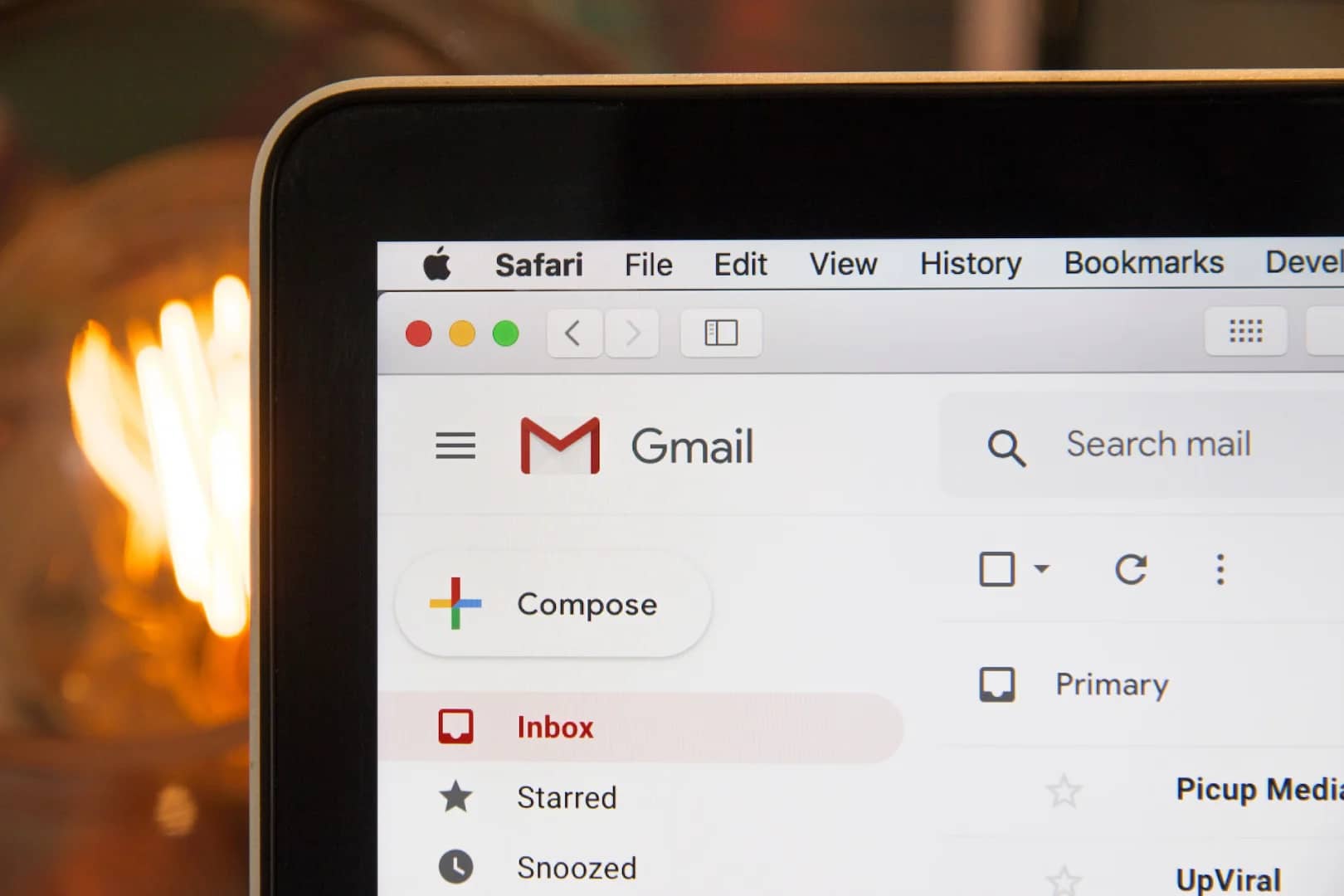Here are 4 ways to turn off the green light on your Apple Watch
1. Disable heart rate monitoring.
The green light on your Apple Watch is used to measure your heart rate. If you don’t need this feature, you can disable it by following these steps:
- Open the Watch app on your iPhone.
- Tap on the “My Watch” tab.
- Tap on “Privacy.”
- Tap on “Health.”
- Tap on “Heart Rate.”
- Toggle off the “Heart Rate” switch.
2. End a workout session.
The green light on your Apple Watch will also turn on when you’re working out. To turn it off, simply end your workout session.
3. Restart your Apple Watch.
If the green light is still on after you’ve disabled heart rate monitoring and ended your workout session, you can try restarting your Apple Watch. To do this, press and hold the side button until the power slider appears. Then, slide the power off button to the right. Once your Apple Watch has turned off, press and hold the side button again until the Apple logo appears.
4. Contact Apple Support.
If the green light is still on after you’ve tried all of the above, you can contact Apple Support for help.
Here are some reasons why the green light on your Apple Watch might be turned on:
- You’re using a workout app.
- You’re using a heart rate monitoring app.
- You’re in a breathwork session.
- You’ve enabled heart rate monitoring in the Watch app.
- There’s a problem with your Apple Watch.
If you’re not sure why the green light is on, you can try disabling heart rate monitoring and restarting your Apple Watch. If the green light is still on after you’ve tried these steps, you can contact Apple Support for help.
Conclusion:
The green light on your Apple Watch is used for a variety of purposes, including measuring your heart rate, tracking your workouts, and monitoring your sleep. If you don’t need this feature, you can disable it by following the steps above. If the green light is still on after you’ve disabled it, you can try restarting your Apple Watch or contacting Apple Support for help.