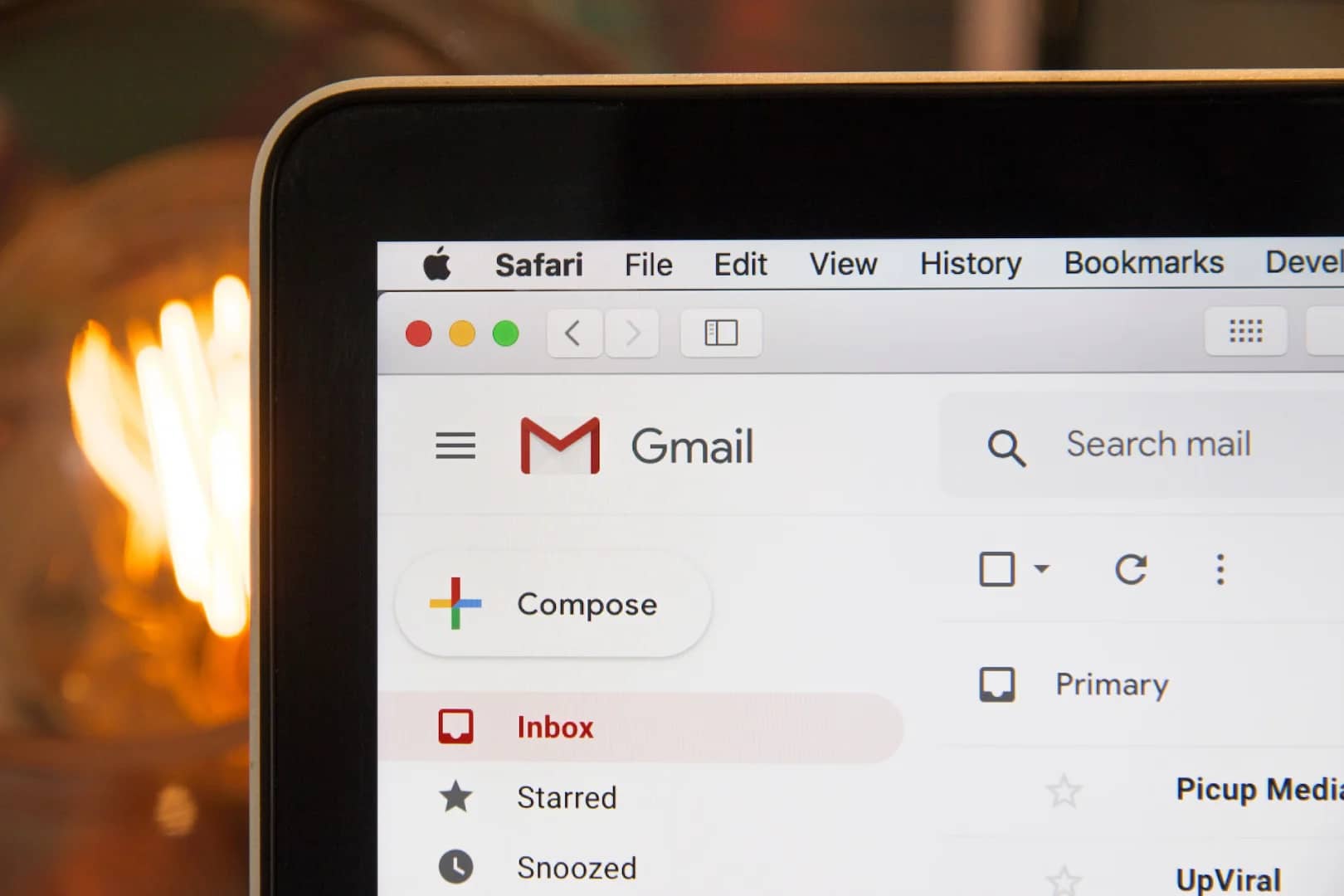Instagram, as a social media platform, typically requests permission to access your location in order to tag your photos and videos with the specific location where they were taken. However, if you value your privacy or have concerns about sharing your precise location, you can choose to turn off this feature on Instagram. Here’s how you can do it:
- On Android:
- Open the Settings app on your Android device.
- Locate and tap on “Location” or “Location settings.”
- Look for “App permissions” or a similar option.
- Scroll down and tap on “Instagram” from the list of apps.
- Find the toggle switch next to “Precise location” and turn it off.
- On iOS:
- Open the Settings app on your iPhone or iPad.
- Scroll down and tap on “Privacy.”
- Select “Location Services.”
- Look for “Instagram” in the list of apps and tap on it.
- Choose the “Never” or “While Using the App” option to disable the precise location.
Why You Should Turn Off Precise Location on Instagram:
There are several reasons why you might consider turning off precise location on Instagram:
- Protecting your privacy: Disabling precise location prevents Instagram from tracking and sharing your exact whereabouts. This can help safeguard your privacy and limit the amount of personal information you expose to the app.
- Preserving battery life: Since precise location tracking requires continuous use of GPS, disabling it can conserve battery life on your device.
- Enhancing performance: With location, tracking turned off, Instagram may run more smoothly and efficiently, as it won’t be constantly accessing and processing your location data.
Pros and Cons of Turning Off Precise Location on Instagram:
Pros:
- Improved privacy and reduced tracking of your location.
- Potential battery life savings.
- Potential performance improvements for the app.
Cons:
- Inability to tag your photos and videos with precise location information.
- Potential loss of location-based features, such as recommendations or ads tailored to your location.
Conclusion:
The decision to turn off precise locations on Instagram depends on your personal preferences and concerns about privacy. If maintaining privacy is a priority for you or if you want to conserve battery life and enhance performance, it may be worthwhile to disable precise location. However, keep in mind that doing so will prevent you from tagging your posts with specific location information and may limit certain location-based features.