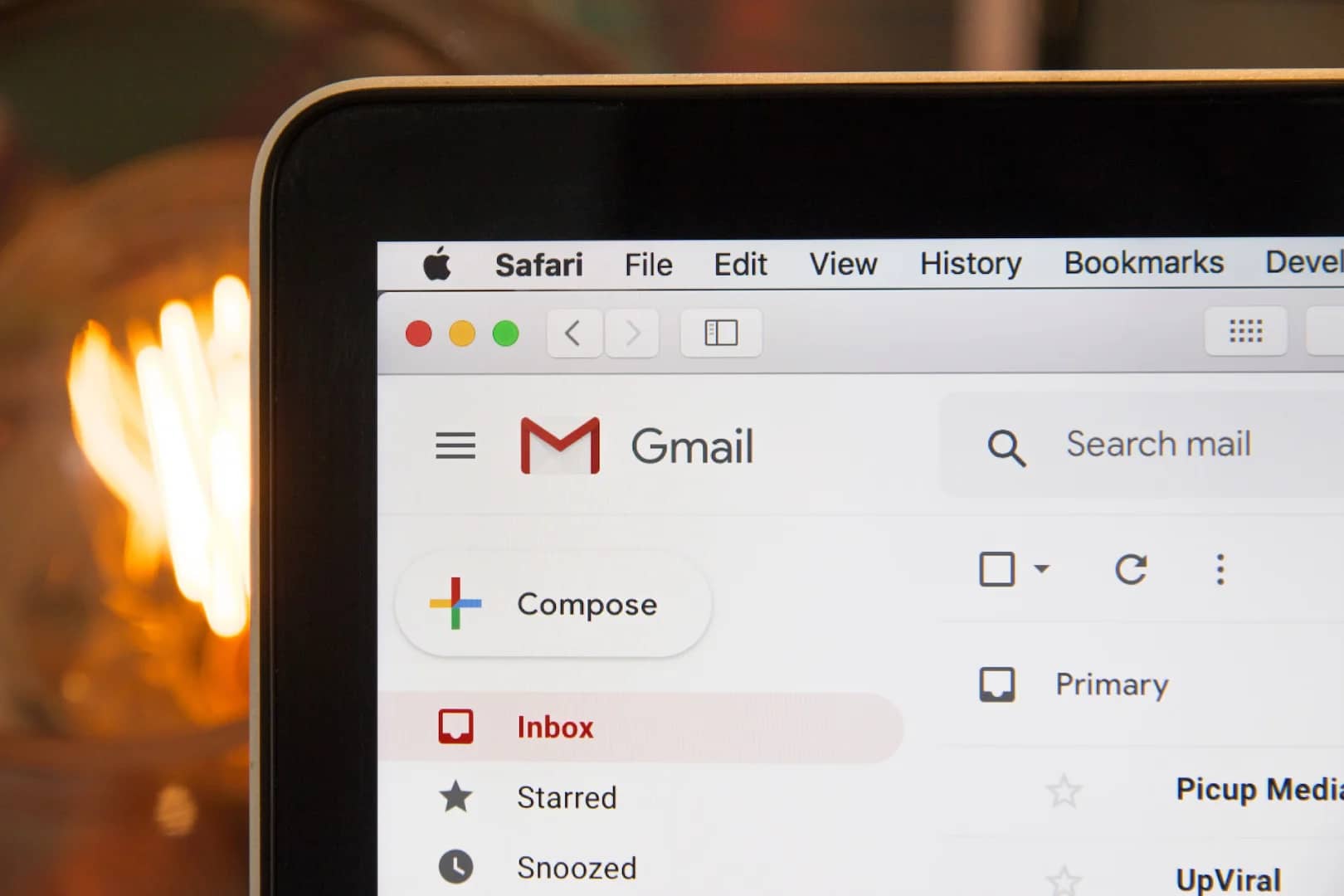Losing your Apple Watch can be a frustrating experience, but fortunately, you can use your iPhone to help locate it by pinging it. Here’s how you can do it:
- Ensure that your iPhone and Apple Watch are connected and within Bluetooth range of each other.
- On your iPhone, open the Find My app. If you don’t have the app installed, you can download it from the App Store.
- In the Find My app, tap on the “Devices” tab at the bottom of the screen.

- You should see a list of your Apple devices, including your Apple Watch. Tap on your Apple Watch in the list.
- On the next screen, you will find several options related to your Apple Watch. Look for the “Play Sound” option and tap on it.
- Your Apple Watch will now emit a loud pinging sound. Follow the sound to locate your watch.
- Once you find your Apple Watch, tap on the screen or press any button on the watch to stop the sound.
Please note that your Apple Watch needs to be powered on and connected to your iPhone via Bluetooth for this feature to work. If your Apple Watch is turned off or out of range, this method will not be effective.
Additionally, if you have the “Silent Mode” enabled on your Apple Watch, the sound will be muted, but the screen will still light up, making it easier to locate visually.
Using the “Ping” feature on your iPhone is a convenient way to find your Apple Watch when it goes missing nearby. Just make sure to retrace your steps and check common places where you might have left it.
How to ping your iPhone using your Apple Watch:
- Ensure that your Apple Watch and iPhone are connected and within Bluetooth range of each other.
- On your Apple Watch, swipe up on the watch face to open the Control Center.

- Tap on the Ping iPhone button, which looks like a phone icon. Your iPhone will start ringing, helping you locate it.
If you’re unable to ping your Apple Watch from your iPhone or vice versa, you can try the following troubleshooting steps:
- Ensure that both devices are connected to the same Wi-Fi network or cellular network.
- Make sure that both devices are running the latest software updates.
- Restart both your Apple Watch and iPhone by turning them off and then back on again.
- If the issue persists, unpair your Apple Watch from your iPhone and then pair them again.
By following these steps, you should be able to successfully ping your Apple Watch using your iPhone or vice versa, helping you locate your misplaced device.