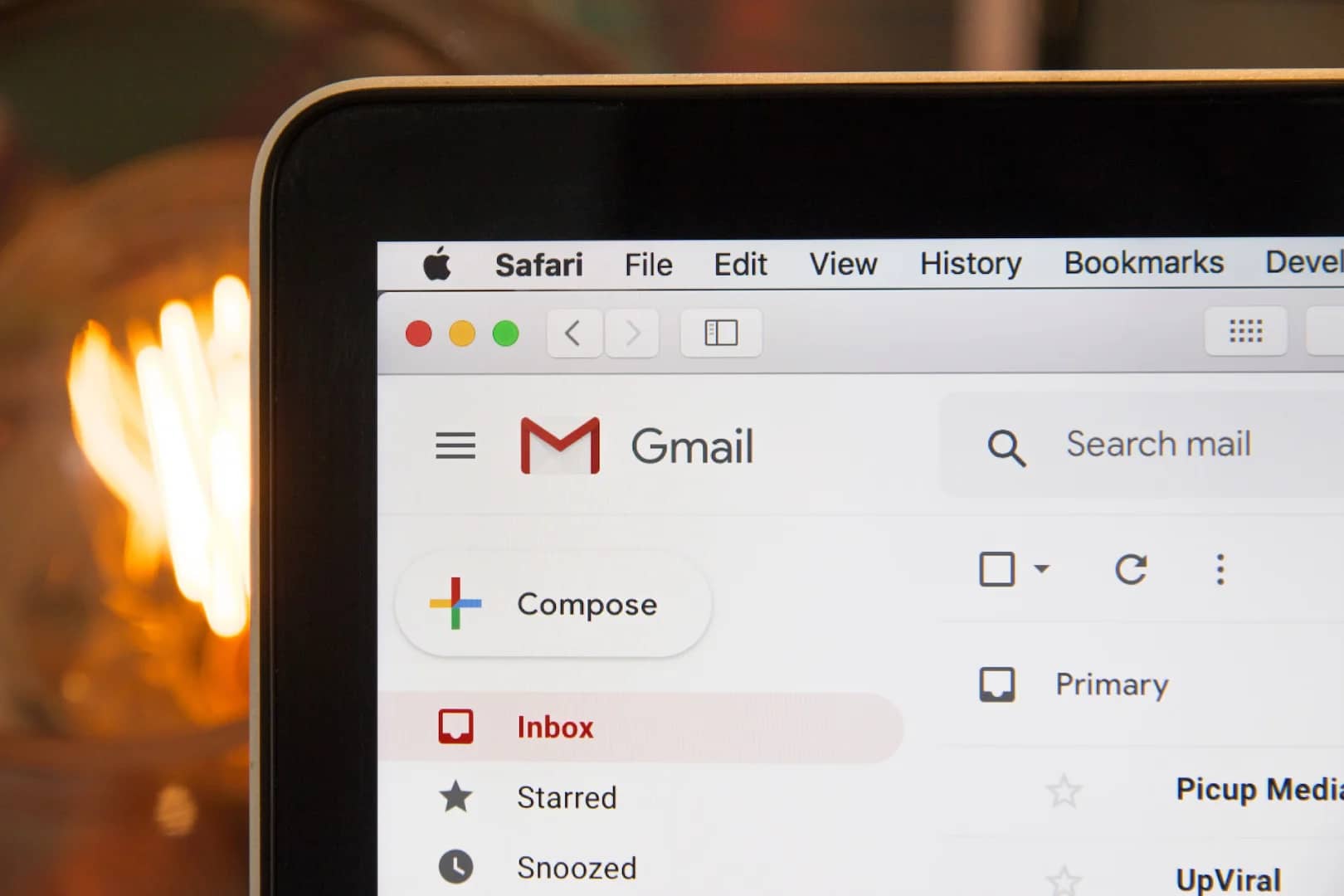Fortnite is a popular battle royale game that is available on a variety of platforms, including PC, console, and mobile. However, due to a legal dispute between Epic Games and Apple, Fortnite was removed from the App Store in 2020. This means that there is no official way to download and play Fortnite on iPhone or iPad.
Despite this, there are a few workarounds that allow you to play Fortnite on iPhone and iPad in 2023. Here are two of the most popular methods:
1. GeForce Now
GeForce Now is a cloud gaming service that allows you to stream games from a remote server to your device. This means that you can play Fortnite on your iPhone or iPad without having to download or install the game.
To play Fortnite using GeForce Now, you will need to create an account and subscribe to one of the paid plans. Once you have subscribed, you can download the GeForce Now app on your iPhone or iPad and sign in to your account.
Once you are logged in, you will be able to search for Fortnite and launch the game. GeForce Now will then stream the game to your device, and you can start playing.
2. Xbox Cloud Gaming
Xbox Cloud Gaming is another cloud gaming service that allows you to stream games from a remote server to your device. This means that you can play Fortnite on your iPhone or iPad without having to download or install the game.
To play Fortnite using Xbox Cloud Gaming, you will need to have a Microsoft account and an Xbox Game Pass Ultimate subscription. Once you have a subscription, you can download the Xbox Cloud Gaming app on your iPhone or iPad and sign in to your account.
Once you are logged in, you will be able to search for Fortnite and launch the game. Xbox Cloud Gaming will then stream the game to your device, and you can start playing.
Other things to know about Fortnite
- Fortnite is a free-to-play game, but there are in-game purchases available.
- Fortnite is a cross-platform game, which means that you can play with other players on PC, console, and mobile.
- Fortnite is a competitive game, and there are regular tournaments and events with cash prizes.
Conclusion
There are a few workarounds that allow you to play Fortnite on iPhone and iPad in 2023. The two most popular methods are GeForce Now and Xbox Cloud Gaming. Both of these methods allow you to stream Fortnite to your device from a remote server, without having to download or install the game.
FAQs
Q: Why is Fortnite not on the App Store?
A: Fortnite was removed from the App Store in 2020 due to a legal dispute between Epic Games and Apple.
Q: Is it safe to play Fortnite on iPhone and iPad using a cloud gaming service?
A: Yes, it is safe to play Fortnite on iPhone and iPad using a cloud gaming service. Both GeForce Now and Xbox Cloud Gaming are reputable services that use state-of-the-art security measures to protect your data.
Q: Do I need a subscription to play Fortnite on iPhone and iPad?
A: Yes, you need a subscription to play Fortnite on iPhone and iPad using a cloud gaming service. Both GeForce Now and Xbox Cloud Gaming require a paid subscription.