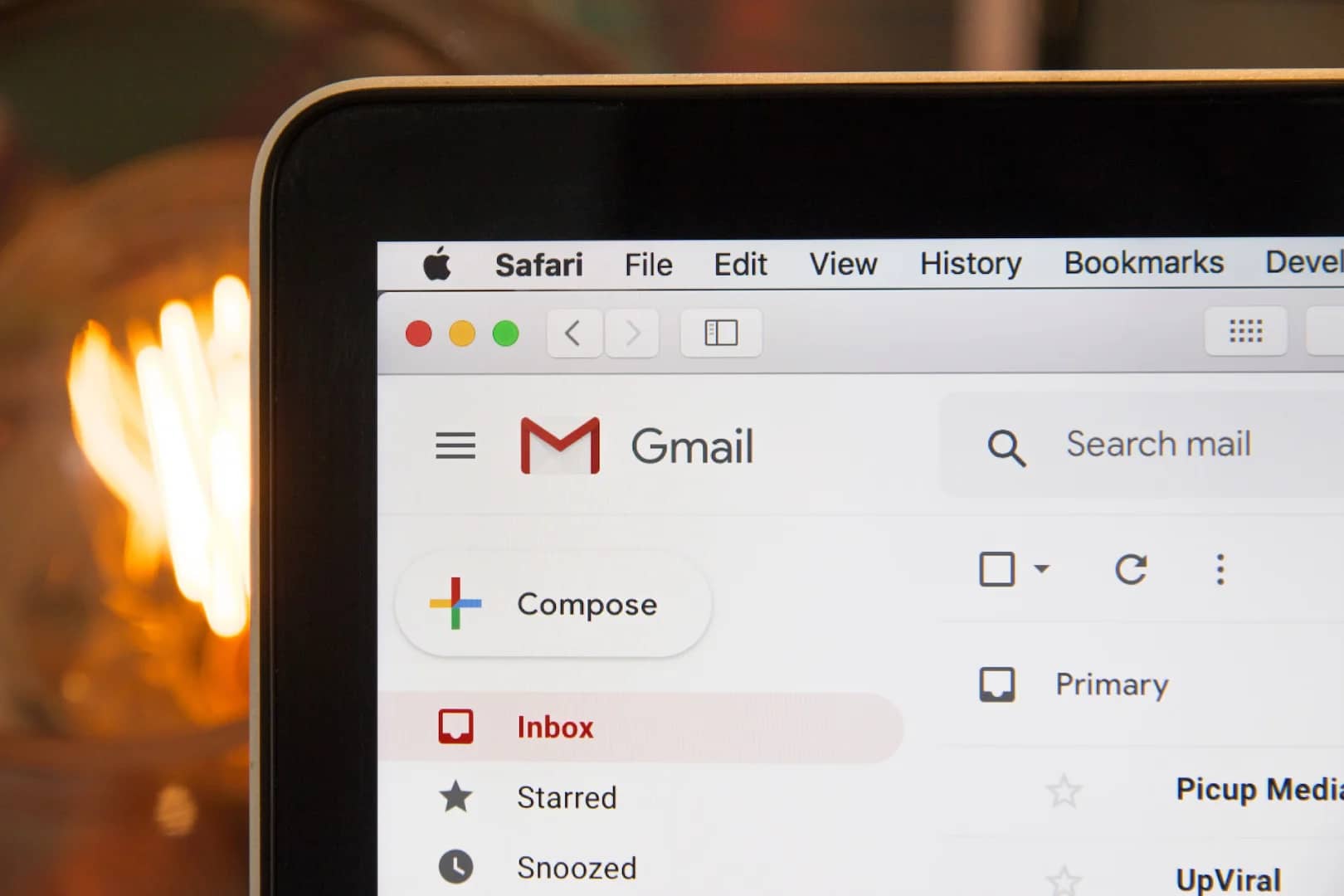Safari’s Reading List is a convenient way to save websites to read later. However, if you have a lot of items in your Reading List, it can start to get cluttered. If you want to delete your Reading List, you can do so in a few different ways.
On iPhone and iPad
To delete your Reading List on your iPhone or iPad, follow these steps:
- Open Safari.
- Tap the Bookmarks button at the bottom of the screen.
- Tap the Reading List tab.
- Tap Edit in the top right corner.
- Tap the red circle next to the items you want to delete.
- Tap Delete.
On Mac
To delete your Reading List on Mac, follow these steps:
- Open Safari.
- Click the Bookmarks menu.
- Select Reading List.
- Click the Edit button in the toolbar.
- Select the items you want to delete.
- Click the Delete button.
Pros and Cons of Deleting Safari Reading List
There are a few pros and cons to deleting your Safari Reading List.
Pros:
- It can help to clear up the clutter in your Safari bookmarks.
- It can help to prevent you from accidentally opening websites that you don’t want to read.
Cons:
- You will lose any websites that you have saved in your Reading List.
- You will have to re-add any websites that you want to read later.
Conclusion
Whether or not you should delete your Safari Reading List is a personal decision. If you have a lot of items in your Reading List and it is starting to get cluttered, then you may want to consider deleting it. However, if you have a few websites that you want to read later, then you may want to keep your Reading List.
FAQs
- What happens if I delete my Safari Reading List?
If you delete your Safari Reading List, you will lose all of the websites that you have saved in it. You will have to re-add any websites that you want to read later.
- How do I recover my Safari Reading List if I delete it?
If you delete your Safari Reading List, you cannot recover it. However, you can save your Reading List to a file before you delete it. This way, you can restore it if you change your mind.
- How do I prevent Safari from saving websites to my Reading List?
To prevent Safari from saving websites to your Reading List, you can turn off the Reading List feature. To do this, open Safari and go to Preferences > Reading List. Uncheck the box next to “Automatically add visited pages to Reading List.”